Making the Most of Limited Resources with SharePoint Consulting
In the last couple of blogs, I have discussed how Sharepoint consulting can help Upstream companies get more from their existing resources. This week, I’m going to cover the benefits of using forms and lists in Sharepoint. While years ago, one only needed a rig, a truck and a couple of hired hands to be successful in the oil and gas industry, the business is becoming more complicated. Using Sharepoint to automate some of these tasks can be a huge time saver.
How SharePoint Lists and Forms Can help
There are several reasons that you should be using the forms and lists features in Sharepoint to collect, store and sort information. Your business will save time; all of the information is in one place and can easily be retrieved.
You can also input things easily and information is easily sorted and filed for future use. Using Sharepoint lists also reduces the chance for errors, which not only saves time, but reduces hassles and stresses that come with making incorrect decisions based on bad information. All of these benefits culminate into one important benefit: using Sharepoint lists and forms will save you money and help increase your company’s bottom line.
Why Sharepoint?
In the oil and gas world, there are a million requirements that you have to stay on top of. As you know, missing just one small requirement can cost your company dearly in fines and sanctions from governmental agencies.
It’s not enough to keep scraps of paper lying around the office, or depend upon your workers to keep everything in their head. It’s important to have this information in a central, easy-to-access location.
This enables all employees to access the information and assists with record-keeping and investigations. Sharepoint forms and lists are very user-friendly and are a great vehicle to handle your record-keeping. You can populate these items with data from other systems that your company uses in the course of daily operations. You can also tie your lists into your daily workflows, with reminders and notifications, which will help you stay on-task and make sure every requirement is taken care of.
Practical applications for Upstream
Let’s talk about some examples, so you can see how Sharepoint can be employed in your company. Some of the lists you might wish to keep are lists of currently operating rigs, those that are no longer in production, and those that are temporarily halted for various reasons.
You can also make lists of the various vendors that you work with, their contact information and the products and services that you obtain from them, as well as prices. These lists can actually help you comparison shop in the event that you need to find a new vendor.
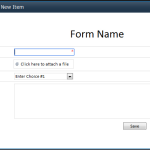 You can keep your operations checklists in Sharepoint as well. One of the most important set of lists that you need to keep on file are your regulatory checklists. This is imperative to ensure that you are operating within the rules and regulations of the local and federal government.
You can keep your operations checklists in Sharepoint as well. One of the most important set of lists that you need to keep on file are your regulatory checklists. This is imperative to ensure that you are operating within the rules and regulations of the local and federal government.
What about forms? You can keep all of your forms loaded in Sharepoint. Safety forms, forms for contractors and purchase order requests are some examples. Employee timesheets and other personnel forms can also be kept in Sharepoint.
If you have a form that you use often, Sharepoint can be customized to accommodate that need. It can be easily accessed from anywhere you have computer and Internet access, and all employees can obtain the forms they need.
Sharepoint can be time-consuming to set up initially; that’s why you need the help of a professional Sharepoint consulting firm that understands the needs and requirements of firms in the oil and gas industry.
Check out how we our SharePoint consulting helped one oil and gas client to leverage forms and dashboards for improved workflow and time savings here. Or check out the rest of our blog series on how SharePoint can help Upstream here.
