Making Document Management Easier with SharePoint
This past month, I started a series on how SharePoint can be leveraged by the Upstream industry for better collaboration, time savings, and improved information flow. So far, I’ve covered how Upstream companies waste time looking for information in the wrong places, in addition to SharePoint dashboards.
To expand this discussion, let’s move on to how SharePoint can help your company with document management.
If your company is anything like the average Upstream business, there is some sort of rudimentary file share in place. Maybe it’s on the network drive, or perhaps it’s a jumble of folders on SharePoint that no one can ever remember how to navigate.
Either way, these systems get the job done to a point, but versioning, sharing, and collaboration just don’t happen as smoothly as most managers would like.
A Solution that Works for the Entire Organization
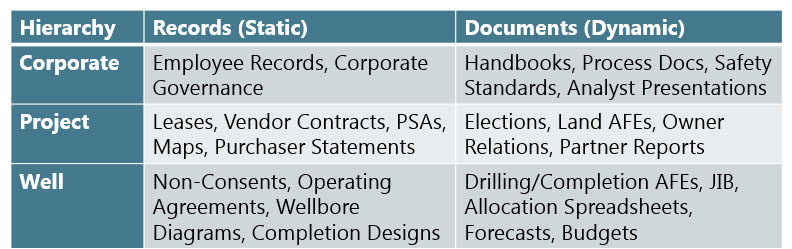 As an enterprise solution, a properly implemented SharePoint instance can manage and organize assets across your entire organization, from corporate down to the level of a project or a well. See the diagram to the right for examples of the kind of assets you could manage.
As an enterprise solution, a properly implemented SharePoint instance can manage and organize assets across your entire organization, from corporate down to the level of a project or a well. See the diagram to the right for examples of the kind of assets you could manage.
Applying SharePoint to your company
So how can SharePoint specifically help your organization improve document management?
1. Easier to Organize
Your team can create content types and metadata that make assets more organized. A jumble of documents or many nested folders just isn’t very user friendly.
In addition, customizable views and filters help surface the documents that you use most often to minimize the amount of clicks. After all, someone in the geology department needs to see different information than someone in accounting.
2. Easier to Find
The behavior demonstrated in the activity of searching versus browsing is very different. When you’re browsing for a document, you probably don’t know exactly where it is, and you may waste 10-15 of your time trying to hunt it down.
Using the content types and metadata mentioned above, as a company document is uploaded to SharePoint, employees can tag it with terms that make it more searchable for the future.
When someone else goes to look for that document later, they don’t need to browse for it. Instead, they can search for keywords they know tie to that document and quickly find what they need.
3. Better Controls
Any user of DropBox or an internal file share knows the frustration of having the document they need deleted by someone who didn’t know better. In the case of an internal file share, maybe your co-worker has made changes to the safety without using track change, and suddenly you don’t have a clean version any more.
SharePoint can help Upstream companies improve in this area with rich permissions that scale based on level, title, and more. The creator of an asset can make documents read only, or not visible at all to certain people.
Even if you don’t need to limit access, versioning guarantees that your team can always roll back to a previous copy and get back the information you need.
4. Passive Awareness
In the scenario mentioned above, maybe a production report was updated in the morning. This would be good information to have, but the only way you’ll know about that is if your co-worker sends an email.
SharePoint allows you to subscribe to documents, folders, groups, or even individuals. When something changes, you get an alert letting you know!
Another way to leverage alerts is with active to-do lists. We use SharePoint lists to track and plan projects. As I add to a list, our director of consulting gets an alert letting him know without my even needed to tell him in person.
This feature can have great applications in Upstream for process planning, safety governance, and more.
For more on how other Upstream companies have leveraged document management, check out this case study, or read the rest of the series on SharePoint for Upstream.
