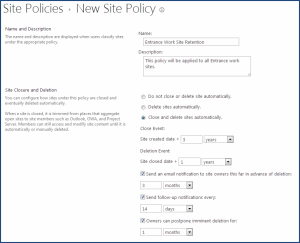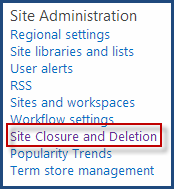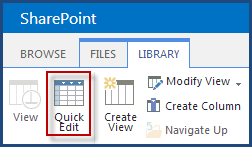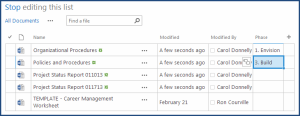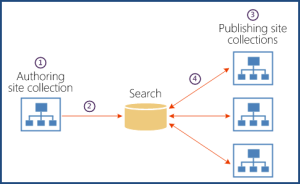SharePoint Saturday in Houston was a great event, but it did not cover a lot of the latest and greatest things we can do with SharePoint 2013. So I’ve created a list of the top ten things I think SharePoint users should care about that were not covered at SharePoint Saturday.
I’ll post the first five this week and the other five next week, including an addition to my SharePoint ROI calculator I covered a while back.
10. Site Retention Policies
Tired of having to manage your retention policies at the document or list level? Your wait is over; with SharePoint 2013, Microsoft is introducing the ability to define policies directly at the site level! It allows you to define three things: the retention policy, what causes the project to close and when a project should expire. A closed site disappears from your navigation and exchange and sits quietly waiting their expiration date. Expired sites are destroyed.
You can configure Site Policies under the Site Collection Administration Section in the Site Settings.
You must first create the policy before you can apply it to a Site. Once created, you apply the policy at the Site Level by clicking Site Closure & Deletion under the Site Administration Header in Site Settings.
9. eDiscovery Center
SharePoint 2010 went a long way to improve records discovery with the introduction of in-place holds. SharePoint 2013 takes it a step further with the introduction of the eDiscovery Center, where you can now manage preservations search and export across site collections, SharePoint farms and even Exchange servers. It allows for in place preservation of Exchange mailboxes and SharePoint sites, including list items and pages while still allowing users to work with site content. You can even extend this to allow you to search and export content from file shares. The doors are truly open to Enterprise-wide eDiscovery.
8. Managed Metadata now works in Quick Edit View (Datasheet View)
We loved managed metadata in SharePoint 2010, but we had to use it with caution when clientele would want to do bulk editing of tags associated with their content. It’s exciting that Microsoft has updated this loved feature to allow for bulk editing within the new Quick Edit View. It works much like Datasheet view did in 2010, with a new clean look & feel.
To use, navigate to the List/Library and from the Ribbon click Quick Edit.
Start typing in your managed metadata field, your option will appear for you to click, or you can click the tags to browse your term store for the correct term you are looking for.
7. Browser Functionality – Drag & Drop and better cross browser support
Woo hoo! This one is going to be a great addition to your user adoption arsenal. It even works in browsers that are not Internet Explorer!
NOTE: If you are using Internet Explorer you will need to upgrade to IE10 in order to use this functionality.
6. Cross-site Publishing
It’s a scenario we’ve encountered many times over the years. You have content in one site collection you want to surface in another site collection. With cross-site publishing, you can now go to your end users and amaze them with your ability to store and maintain content in one or more authoring site collections and display this content in one or more publishing site collections. When your users change content in the authoring site collection, the edits will be reflected on all the children site collections that are reusing this content.
Search is the engine making the wheels on this bus go round and round. Search goes and retrieves content and Content Search Web Parts on publishing sites display the content. The following illustration from TechNet does a great job showing how this process works.
Check back in next Wednesday for the next five on the list, including SkyDrive Pro and client side development.
Or visit our SharePoint Best Practices blog for more great content from Entrance’s SharePoint consultants!