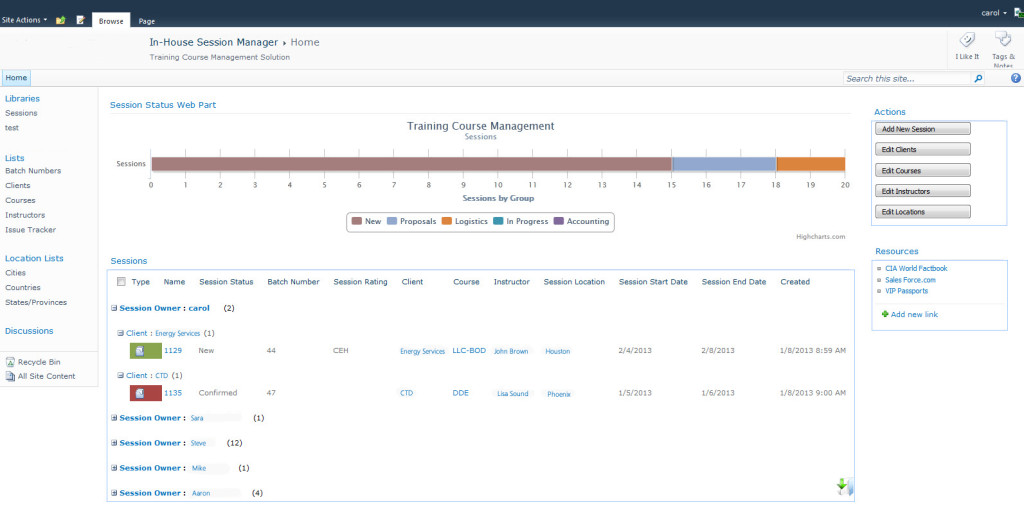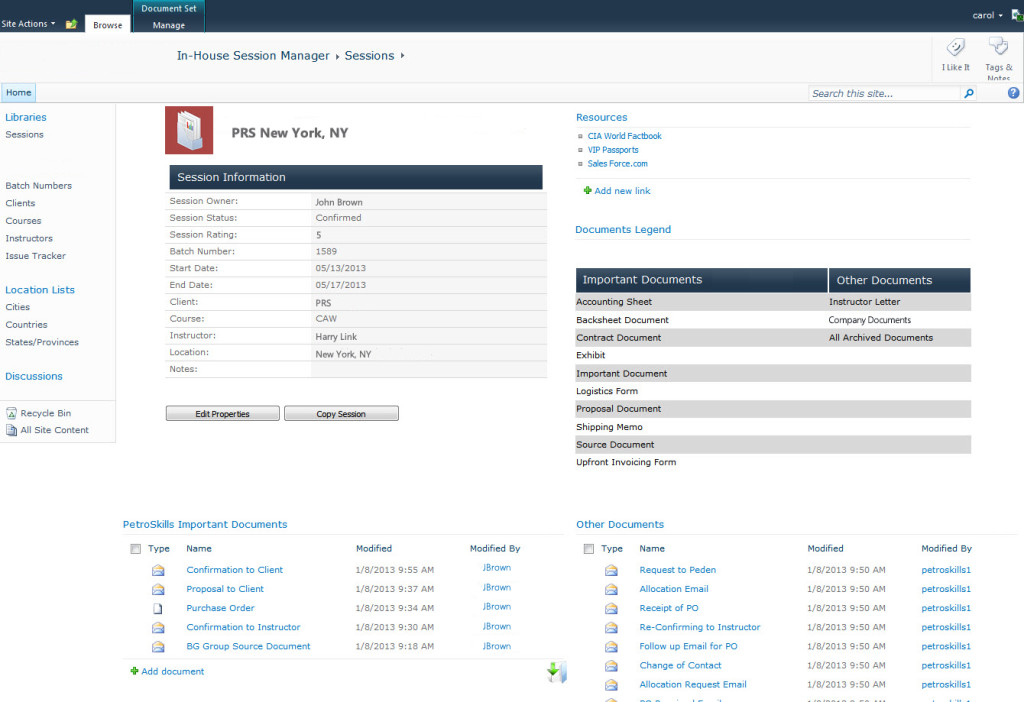For any company with a large paper trail, the sheer amount of work and extra steps necessary to complete tasks every day can be overwhelming. For one Entrance client, a training management company for the petroleum industry, what used to be a manual, paper based operation in the extreme (think file folders several feet high) is now SharePoint based and very easy to use!
Before we were contracted to develop this solution, a paper folder had to be created, filled out, and mailed to the correct party after each training was complete. When the CIO walked into one of his employee’s office one day and saw the stacks of folders, he realized that something had do be done, and fast!
This SharePoint solution was recently completed, and we wanted to share a few screenshots, below.
Here are a few of the great features:
- Key performance indicators: The colored bar in the image below represents how busy each department is, in addition to visually showing how long a file is taking to get from proposals to logistics to accounting. This helps managers with planning, in addition to letting them know how efficient employees are being.
- Document management: The paper trail of before is now completely electronic. Employees can drag and drop documents or emails that they formerly would have printed and added to the file. SharePoint also manages document versioning.
- User interface: The interface is very easy to use. Most of the information employees need can be seen on one page, without having to open a lot of new screens to make changes.
- “Electronic manila folder”: In the second screenshot, the information about each training session is set up just like the manila folders they used to use. Specific information is shown on the right or the left side of the page, making the trasition to electronic folders very easy.
Are there areas where employees within your organization are wasting cycles manually completing tasks that should take minutes, like data entry or document management?
Don’t waste another minute! Sign up for a systems assessment today, or see how we helped other clients use SharePoint to streamline operations.