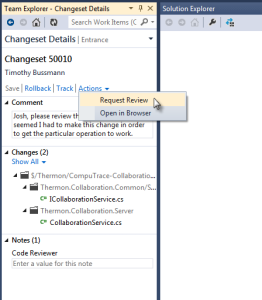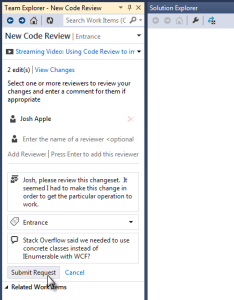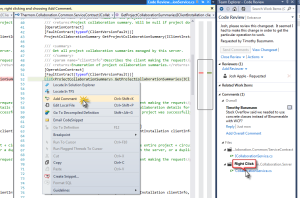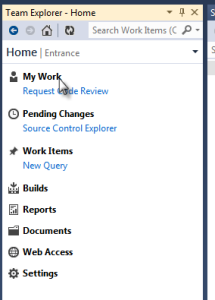Software consulting and custom software development requires that we keep up with new technology. As such, I wanted to share a best practice related to Visual Studio and Code Review.
The basic process for the reviewer is:
1. Identify a changeset you wish to review and double click it to show the changeset details in Team Explorer
2. Request Review
3. Submit Request
4. Add comments, e.g. add a comment to a particular line in a file as shown here:
5.Save the comment and then send
Next, the reviewee needs to accept the Code Review and make any responses and if finished reviewing, close the review:
2.Click on the incoming review (has an incoming arrow to the left of it)
3. Find the file comments and click on the file to see the highlighted line the comment is related to
4.Reply to the comment if needed
5. Save and if finished, close the review and you’re done!
For more on software consulting and custom software development tricks, check out other posts from our developers…