To give you an idea of what Linq looks like, and how it compares to SQL code, below are some very simple queries in both SQL and Linq. This assumes a Customer table with columns ID and Name:
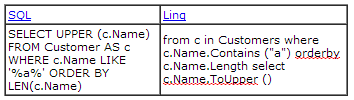 Linq queries are all strongly typed since classes are auto-generated to match your database schema. As a result, you also get intellisense all the way through composing a query. For example, in the above query, after typing “c.” you would get an intellisense popup showing the properties of the Customer class, just like regular coding in Visual Studio. This also means that if you change the name of a table or column in the database, you no longer have to hunt through all your stored procedures to change references to the old name, instead you can just follow the trail of build errors in your code. You can even be tricky by doing name refactor from the old name to the new name before updating the schema.Strongly Typed Queries
Linq queries are all strongly typed since classes are auto-generated to match your database schema. As a result, you also get intellisense all the way through composing a query. For example, in the above query, after typing “c.” you would get an intellisense popup showing the properties of the Customer class, just like regular coding in Visual Studio. This also means that if you change the name of a table or column in the database, you no longer have to hunt through all your stored procedures to change references to the old name, instead you can just follow the trail of build errors in your code. You can even be tricky by doing name refactor from the old name to the new name before updating the schema.Strongly Typed Queries
Automatic Joins on Foreign Key Columns
The benefit of strong typing is taken one step further by automatic joins on foreign key references. This can best be demonstrated with an example. Now, in addition to a Customer table with columns ID and Name, we’ll use a Purchase table with columns ID, Description, and (foreign key) CustomerID:
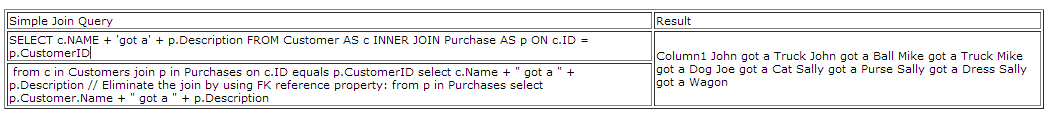
Foreign key reference properties are also generated automatically in the other direction. So, you could get a list of all the Purchase descriptions associated with a Customer object customer using the following expression: customer.Purchases.Select (p => p.Description). ToList ()
The above expression uses the Linq extension method query style, instead of the special query syntax. The two query styles are functionally equivalent, and in fact the compiler first translates query syntax into extension method calls before compiling the code.
No More CRUD!
In the previous examples, the amount of code needed to perform queries in SQL versus Linq doesn’t look so bad, but of course you can’t just type that SQL code into your C# file, you have to generate a bunch of CRUD first. Then you have to use a bunch of adapter code just to get at the data. Linq queries can be immediately inserted into your code, no questions asked. But so far, we’ve only covered selects – what about inserts, updates, and deletes? Glad you asked, but in order to answer this, I need to introduce the DataContext class, since you need a sense of context in order to keep track of state.

